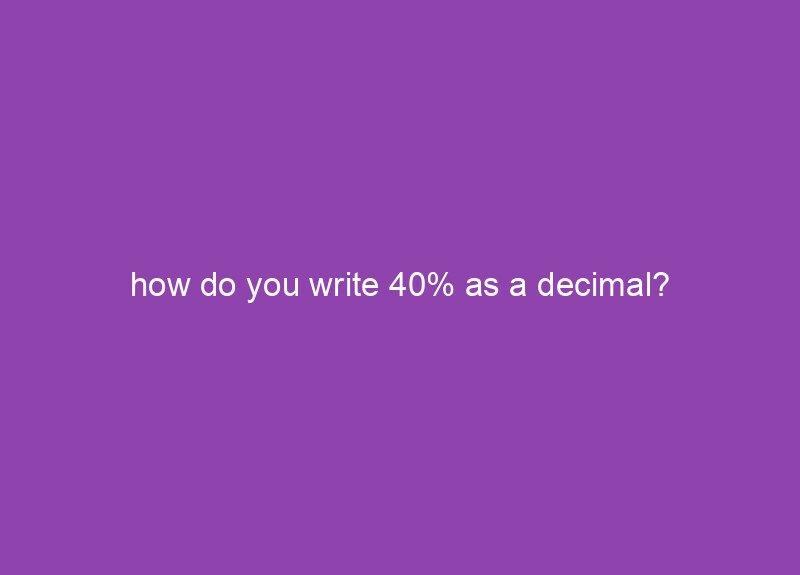UP Class 10, Class 12 Results 2018: The UPMSP Uttar Pradesh Madhyamik Shiksha Parishad known as the Board of High School and Intermediate Education, Uttar Pradesh is ready to declare the board results on 29th April at 12:30 PM. The UP Board Class 10th and UP Board Class 12th will be declared on the same day. Candidates who have appeared for the class 10 and Class 12 examinations can check their results on the official websites upresults.nic.in and upmspresults.up.nic.in.
The UP Board conducted the class 10 exams from February 6 to February 22, 2018. The UP Board Class 12 results will be declared today at 12:30 PM and the UP Board Class 10 exam results will be declared today at 1:30 PM. The UP Board Result 2018 will be declared for a total of 66,37,018 class 10 and 12 students. A total of 29,81,327 students had registered for class 12 exams this year. Candidates who have appeared for the UP Board exam can check their results on the official website.

Candidates are advised to check the UP results on the official websites. At the time of the result, there may be some technical glitches due to heavy traffic. So kindly candidates are asked to wait and then check the results on the official website.
About UPMSP Board
The Board of High School and Intermediate Education Uttar Pradesh, Allahabad, commonly known as the UP Board conducts examinations for Class X and XII and is considered the highest board for high school and intermediate level examinations in Asia in terms of the number of students appearing every year. At present, there are more than 22,000 secondary schools recognized by the board and it conducts the examinations and prepares results of nearly 64 lakh students.
Steps to Check UP Board Class 10, 12 Results 2018
- Log on to the official website upresults.nic.in or upmspresults.up.nic.in
- Click on the link “UP Board Results 2018”
- Enter the details like registration number in the space provided
- Click on the submit button
- The results will be displayed on the screen
- Download it and take printouts for future reference