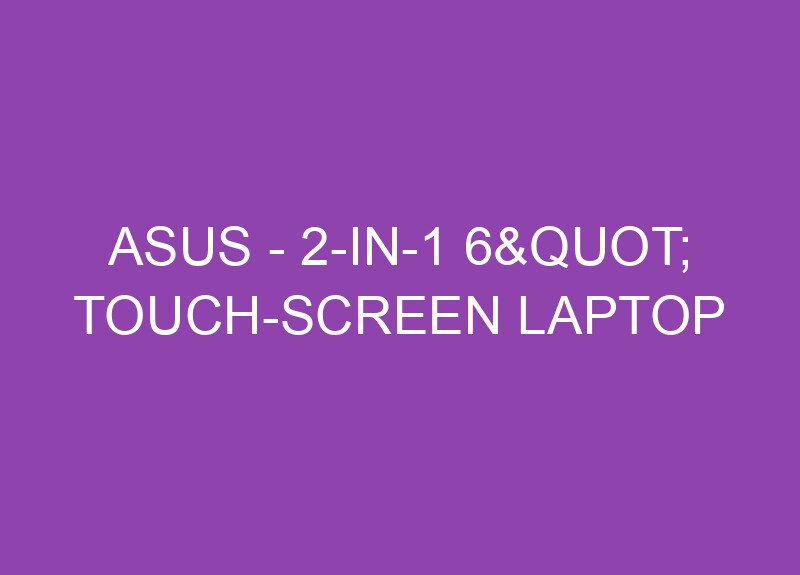The laptop is an essential electronic gadget that makes work easier. It is necessary to choose the best laptop which provides a user-friendly experience.
There are many laptop brands that serve with various unique features and are available at different budgets. In this blog, we have discussed in detail that you need to keep in mind when you choose a better laptop for student purposes.
Checklist For Buying a Laptop for Students
1. Budget
The main thing that you need to choose is the price range of the laptop. There is a number of laptop brands that are available in the market. Many students buy a laptop with there saving savings hence a budget laptop is always the right choice to buy.
You also need to consider that when you go low budget laptops, then the quality of the laptop is also questionable, they will be mounted with cheap components and make you spend one more time for buying a laptop. There are a lot of guides available on the internet which helps you to choose the best product, out of it, I found this guide on laptops under 50000 written for Indian customers offers much more value and consider reading it before going for a purchase.
Operating System
The operating system that is used in laptops is mostly: windows, macOS or Chrome OS. Windows OS is the most popular operating system that is installed in the laptop, they provide the reasonable cost of software and applications, macOS is designed by Apple, they provide standard application and deliver a user-friendly experience, Chrome OS installed in Chromebooks which provide secured and simple services. Most of the students prefer Windows OS since they provide service at an affordable cost.
Size

The next thing that needs to be considered is laptop size and weight. The laptop usage, what place you are going to use the laptop decides the size and weight of the laptop. When you travel a lot along with the laptop, the recommended size is 13 inches and the weight is 1.8Kg.
The size of the laptop varies from 11 inches to 18 inches. The 11-inch laptop screen size will be smaller so it will difficult for a student to read the study material, also when you choose a bigger screen size then the weight of the laptop also increases which will be difficult to carry around.
Two-in-one Screen

The new edition of laptops with convertible two-in-one tablet or laptop. The two-in-one tablets are easily portable and lightweight can be carried easily.
The price is a little higher than regular laptops but it gives more comfort, lightweight, and convenient usage purpose. The only disadvantage of the two-in-one screen is that when the screen gets damaged, it is difficult to fix, hence it is required to put ADC insurance for it.
Insurance
Most laptop withstands even when you rough handle it, it will play your best gadget name well but some models are durable. This will damage your laptop when you even mishandle it hence proper warranty coverage and insurance are to be pursued at the time when you buy the laptop.
Some laptop models come with free one year warranty, this covers only internal faults nit support accidental cover or lost/theft coverage. Hence it is recommended to purchase PC accidental damage coverage adding to the warranty. This will keep your laptop safe.
Resolution

There are different resolutions available in the laptop range. They are 1366*768 which provides a high definition, 1920*1080 provides a full HD display, 3840*2160 provides ultra HD/4K. When you use a laptop for graphic design, you should decide only laptops that have high resolution.
The other important thing that needs to be considered does not buy a laptop that has a resolution less than 1366*768, only the higher resolution than this gives you better display quality
Specification
The other factors that you need to consider are the power and speed of the laptop, they are defined by the CPU, RAM, and hard drive.
Central Processing Unit (CPU) is the main processing unit of a laptop that processes information and provides instruction. The performance is measured by GHz, the power defines the speed of the data it is been processed. The minimum requirement of CPU speed is 1GHz, higher to this will perform better
Random Access Memory (RAM) provides short term memory, it stores data temporarily. When you choose a laptop with a high RAM then you can perform multitasking easily. The minimum RAM capacity must be 4GB, high to this will be more sensible.
Hard Drive stores all the data on your laptop and can be retrieved anytime. It has two types of hard drive units, SSD and HDD. A solid-state drive (SSD) retrieves information faster since it does not have any moving parts. whereas the HDD releases heat when you retrieve data, this slows down the laptop performance.
As seen from the list of Streamd.in where most top laptop brands in India choose HDD over SSD drives for an affordable price tag but still when you go over higher configuration companies provide an option to choose between SSD and HDD based on your requirements.
Battery
The battery must at least perform for about 6 hours with your using the charging socket. Since it is complicated to work with a laptop that consumes more power.
It is advised to uninstall unnecessary applications or software that runs in the background, reduce the brightness when not in use and use battery saver mode to increase battery performance. The other important features that must be in the laptop are Ethernet port, USB port, audio port, HDMI ports, and disk drives.